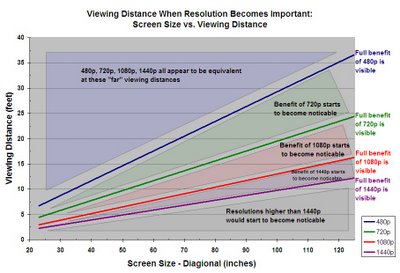Review: Nintendo Wii
I finally got my hands on the Wii on Tuesday. I've played it for several hours over the last few days and now feel I've seen enough to give my thoughts, for now at least.
I'm going to assume you've read enough about it by now that you know what it is and what it's about; so this post will concentrate on how everything I've heard compares to my actual experience and whether I think it's as good as everyone says it is.
First impressions
The first thing I noticed is how small it is. It's the sort of thing you read but don't really appreciate until you see it in the flesh, a bit like the iPod nano. When you see it you can't help but think 'wow, it's tiny'. The Wii is about the same size as an average external hard drive or just slightly larger than 3 DVD cases stacked together. In comparison, my original Xbox is huge and I dread to think how massive a PS3 must look alongside a Wii.
It comes with a little stand to place it vertically, or you can lay it horizontally. Also included in the box is the little sensor bar (to put above your TV), one Wii remote and one nunchuk controller (you'll want to buy more of these for multi-player games), the bundled Wii sports game, the power brick (which is fairly large but not overly so) and a composite audio/video cable (you're gonna want to upgrade that to an RGB scart or ideally a component cable though).
The packaging is very nice, the whole experience reminded me very much of unpacking an Apple product. Clearly Nintendo have taken a lot of queues from Apple of late.
After setting the thing up, which was pretty easy, I then started it up.
The system
When you start the Wii, you're presented with a few set-up screens and eventually get to the Wii channels. The channels are the way you navigate around the main functions of the Wii, from the games to the Mii, internet, shop, virtual console and forecast channels. You simply point the Wii remote at the screen and click a channel to select it. Much like a wireless mouse.
I attached it to my wireless network quickly and easily (it supports WEP and WPA security, unlike the DS) and updated the system software to the latest version over the internet.
That enabled me to access the forecast channel and just today, via another update, the internet channel, which uses a special Wii version of the Opera browser to enable you to surf the web!
Both the forecast and internet channels work really well, the former allowing you to literally spin a 3D globe and look at world weather, including 5 day forecasts. Very cool. The internet channel, from what I've seen quickly today, seems to work very well, it rendered this blog and the BBC website perfectly. It even enabled me to read RSS feeds, which is a very nice touch.
There are loads of spare slots for new channels, each time you buy a virtual console game (old games from previous systems, all the way back to the original NES from the 80s!) it will add it to a new channel. I haven't bought and downloaded any yet so can't comment any further on that.
But practically the first thing I did was create a Mii - a virtual representation of myself! It was very funny selecting from the myriad options of size, shape, hair (or lack of it in my case), skin colour etc. etc. The options are great and my girlfriend and I ended up with pretty good representations of ourselves after a bit of joking about!
The Miis are used in certain games like Wii sports so you can actually see your virtual self playing on-screen! Brilliant.
The controllers
There are two parts to the control mechanism, the Wii remote and the nunchuk. The remote is shaped exactly like a TV remote, with a trigger button on the bottom and a d-pad and several other buttons on the top. It uses bluetooth to connect to the Wii, so is completely wireless. You simply point it at the screen and a combination of motion sensors detect very accurately what you're pointing at.
The nunchuk plugs into the Wii remote with a short wire but is only really needed for games with more complex controls. For simple games you just need the remote.
Both parts of the controller feel very nice in the hand and are comfortable to use for long periods. They're very nicely designed and are smaller than I imagined.
I've had no real problems using them, it does take a few minutes to get used to them but once you do, it's perfectly natural and I didn't find them overly sensitive or inaccurate. The sensitivity can be altered either up or down if you so wish.
Wii sports
This is where the fun really started! I'd had the foresight to order an additional controller, so my girlfriend and I could play together. So we loaded it up and went straight for a game of tennis! The first couple of minutes we missed a lot of shots as we figured out the timing but after that we were cross court volleying like Pete Sampras!
It is so excellent and amazing fun. It works exactly as I expected it to after watching the videos of other people playing. You literally swing the remote and your Mii goes for the ball on screen. They've deliberately kept it simple, so you only control the swing, not the movement of the players. But it's excellent and we soon found ourselves getting very competitive!
You can't help but move the controller like you would an actual racket and I found myself doing big swinging movements, backhands, serves, lobs, drop-shots, the lot! But it made me realise that I should never, ever play this game after more than a couple of drinks! It would be asking for trouble and damage to various things and people!
After a few games of tennis, we moved onto bowling. It took me a a while to get the hang of this one and I got thrashed the first few games (how did she pick it up so quickly!?) but after a few more games I got the hang of it and a score of 141. Not bad. Again, I couldn't help but go through the full bowling motion, it gets you worked up after a while! The bowling is as addictive as people say and if anything we were more competitive about this than the tennis!
After about 4 hours non-stop we'd played through all the Wii sports and the Wii play game I'd bought. I actually really enjoyed all of them and they gave me a great insight into what is possible with the controller, which is of course exactly the point of them.
I've also been playing Zelda but haven't got far enough into the game to say much yet but I have found the control mechanism so far (with the nunchuk) to be excellent.
Conclusion
I've found the Wii to be almost exactly what I expected - fantastic, accessible fun. Let's just say that my other half wouldn't normally spend 4 hours gaming with me in Halo 2! But we really enjoyed Wii sports particularly and I'm genuinely excited about what the future holds for this system, having had the tasters.
They've got the hardware right and the innovation has paid off. Now it's down to developers taking that hardware and making exciting, engaging and innovative games to go with it. Wii sports shows that they don't necessarily have to be overly complicated either but Zelda shows that the control mechanism can cope well with a complex game if need be.
It's a completely different kind of gaming to the Xbox or PS3, it's not trying to be what they are trying to be. With the Wii, Nintendo wanted to stretch the boundaries of gaming and engage people that would normally never consider buying a games console, just like they did with the DS.
From what I've read, seen, heard, played and experienced I think they've pulled it off. I know so many people that are interested in getting a Wii - people that are not normally interested in gaming.
I also think it offers an interesting alternative for the hardcore gamers as well, it's a great experience and I think Nintendo will find that a lot of people pick up a Wii as a secondary system in addition to either an Xbox 360 or PS3.
The biggest and perhaps most important question though is whether it will turn out to be a novelty. So far, my feeling is that it won't. I think as long as people utilise it, the hardware has great potential. Developers have done well with the innovative dual touch-screen DS and I think the same will happen with the Wii.
I don't want to go into any more detail, the point is, you really need to try it for yourself. I've found it to be fantastic and I am so pleased it's as good as I hoped it would be. I will almost certainly pick up an Xbox 360 next year to get my Halo 3 fix but that's a very different proposition and one that I think compliments the Wii.
Basically, it's great and if you're thinking it looks good, you wait until you swing that remote for the first time. You'll be hooked.
Right, I'm off for a few sets of tennis, followed by some bowling. Superb.